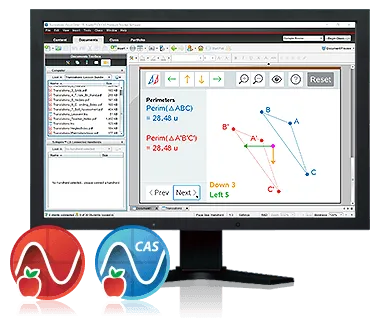TI-Nspire CX Premium Teacher Software
After purchasing, an email will be sent with instructions on how to redeem your license. Please note that it may take a few hours for this email to be sent.
Quantity discounts available! Email hello@underwooddist.com.
Next-generation teacher software
Upon ordering, a software code will be emailed to you from the TI Software Portal within a few business days. Codes are not automatically generated here.
To access and download the Ti-Nspire CX Teacher Premium Software after receiving your license, visit ti.software!
This innovative demonstration and class management software emulates the TI-Nspire™ CX family of graphing calculators and supports the wireless TI-Nspire™ CX Navigator™ System.
Go beyond graphing
The premium teacher software includes the same math, science and statistics applications that are built into the TI-Nspire™ CX family of graphing calculators.
New features open new paths to understanding
Create opportunities for hands-on engagement with added interactive features.
-
Animated path plot
Visualize function, parametric and polar graphs as they are drawn in real time. -
Dynamic coefficient values
Explore direct connections between dynamic coefficients in equations and graphs. -
Points by coordinates
Create dynamic points defined by coordinates, sliders or expressions quickly. -
Tick-mark labels
Label axes scales to create visual contexts that promote understanding. -
Python Programming
Create and run python programs — available fall of 2020. -
TI-Basic programming enhancements
Write code for visual illustration of key math, science and STEM ideas.
Built-in functionality
- TI-Nspire™ CX Premium Teacher Software supports TI-Nspire™ CX II and TI-Nspire™ CX II CAS graphing calculators, as well as TI-Nspire™ CX and TI-Nspire™ CX CAS handhelds
- Includes two pieces of software: (1) TI-Nspire™ CX Premium Teacher Software and (2) TI-Nspire™ CX CAS Premium Teacher Software, which includes built-in Computer Algebra System (CAS) capabilities
- Built-in TI-SmartView™ emulator for TI-Nspire™ technology to demonstrate the use of TI-Nspire™ CX graphing calculators
- MathDraw uses touchscreen or mouse gestures to create points, lines, triangles and other shapes
- Question App creates different question types including free-response, multiple choice, true/false, equations, coordinate points, images and expressions
- Content Workspace accesses the personal online files on your desktop or on the web and pre-authored content from sites like MathNspired or ScienceNspired
- Function, parametric, polar, conic, sequence and 3D graphing
- Multiple graphing functions can be defined, saved, graphed and analyzed at one time
- User-defined list names in Lists & Spreadsheet application
- Eleven interactive zoom features
- Numeric evaluations in table format for all graphing modes
- Interactive analysis of function values, roots, maximums, minimums, integrals and derivatives
- Six different graph styles and 15 colors to select from for differentiating the look of each graph drawn
- Matrix operations: transpose and augment matrices; use elementary row operations; find inverse, determinant and reduced row echelon forms; convert matrices to lists and vice versa; calculate eigenvalues and eigenvectors
- List-based, one- and two-variable statistical analysis, including logistic, sinusoidal, median-median, linear, logarithmic, exponential, power, quadratic polynomial, cubic polynomial and quartic polynomial regression models
- Three statistical plot definitions for scatter plots, xy-line plots, histograms, regular and modified box-and-whisker plots, and normal probability plots
- Advanced statistics analysis, including 10 hypothesis testing functions, seven confidence interval functions and one-way analysis of variance
- Eighteen probability distributions functions, including the cumulative distribution function (CDF), probability density function (PDF) and inverse probability distribution function for normal, chi-squared, t-, and F- distributions; and the CDF and PDF for binomial, geometric and Poisson distributions
- Built-in interactive geometry capabilities
- TI-Nspire™ Documents (.tns files) can be created, edited, saved and reviewed
- Use images (.jpeg, .jpg, .bmp, .png formats) that can be overlaid with graphical elements
- Explore mathematical expressions in symbolic form; see patterns and understand the math behind the formulas
- Chem Box feature allows easy input of chemical formulas and equations
- Visualize multiple representations of a single problem in algebraic, graphical, geometric, numeric and written forms
- Manipulate linked representations of properties to instantly update the others and show meaningful connections without switching screens (for example, grab a graphed function and move it to see the effect on corresponding equations and data lists)
Programming
- With Python, as well as TI-Basic, you have different options for coding languages
- Features a dedicated programming environment as well as programming libraries for global access to user-defined functions and programs
Windows® system requirements
- Windows® 10, Windows® 11
- Compatible with 64-bit operating systems
- Processor Speed: Intel® Core i3 or higher generation processor (Except Intel® Atom)
- RAM: 4 GB
- Hard drive: Approximately 1 GB of available hard-disk space
- Screen resolution: 1024 x 768 (minimum) to UHD 3840 x 2160 (maximum)
- Active internet connection for installation
Mac® system requirements
- Mac® OS 11 (Intel only), Mac® OS 12 (Intel only)
- Processor: Any Mac® 2012 or newer
- RAM: 2 GB
- Hard drive: Approximately 1 GB of available hard-disk space
- Screen resolution: 1024 x 768
- Active internet connection for installation
Data-collection support
Compatible with TI-Nspire™ Lab Cradle, Vernier EasyLink® USB sensor interface and Vernier EasyTemp® USB temperature sensor systems to allow collection and analysis of real-world data
Graphing calculator support
Compatible with TI-Nspire™ CX , TI-Nspire™ CX CAS, TI-Nspire™ CX II and TI-Nspire™ CX II CAS graphing calculators
Support
- One-year limited warranty
- Toll-free help hotline: 1.800.TI.CARES