+1 (800) 753-3570
+1 (800) 753-3570
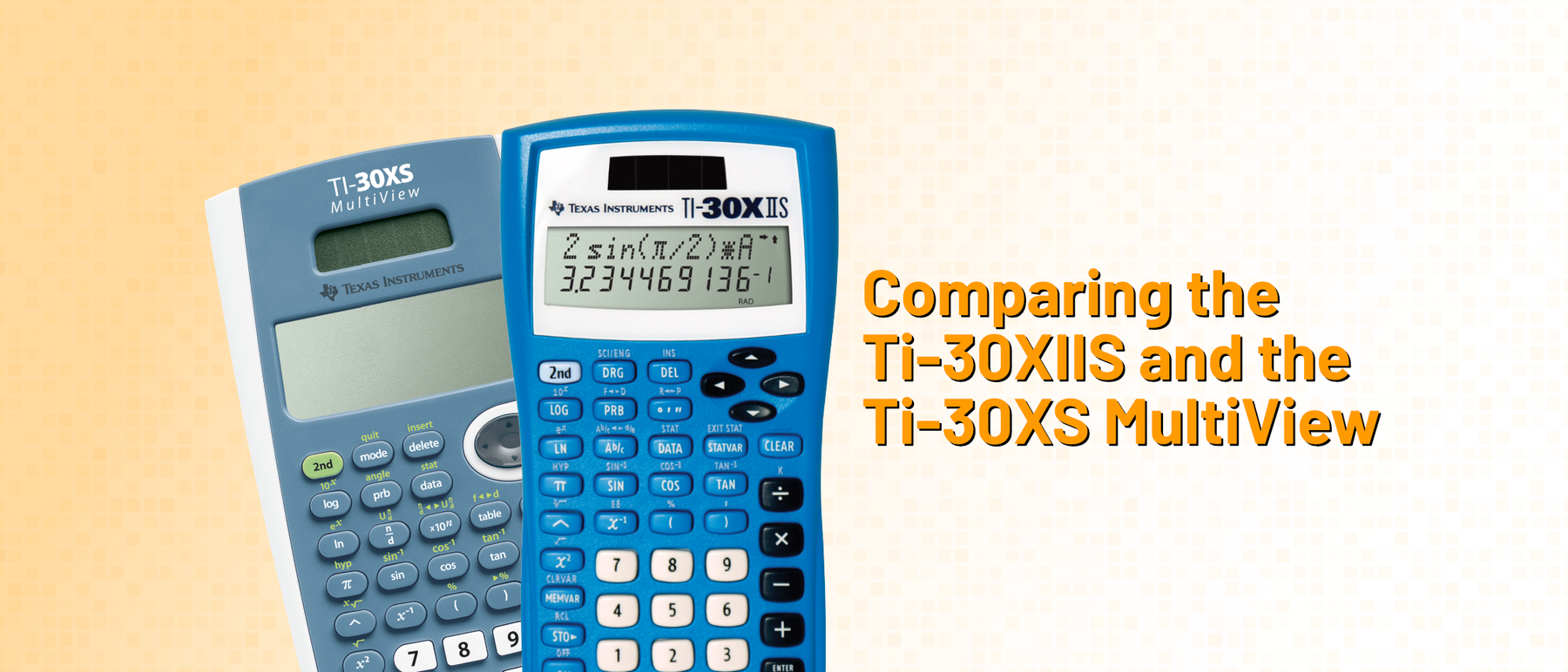
When it comes to scientific calculators, the Texas Instruments TI-30XIIS and TI-30XS MultiView are two of the most popular choices. Both calculators are packed with features designed to help you tackle everything from basic math to algebra, geometry, and statistics. But how do you know which one is right for you? We’ll break down the key differences between the TI-30XIIS and the TI-30XS MultiView, including their features, display differences, and course recommendations, so you can make an informed decision. Whether you're preparing for high school exams or just need a reliable calculator for everyday math tasks, we’ve got you covered.
The Ti-30XIIS and the TI-30XS MultiView actually have a lot in common.
Both scientific calculators are solar and battery powered. When using these calculators in well-lit areas, such as classrooms with overhead lighting, the calculators will operate on solar power, provided by the panel on the top front of the calculator. If in a low-lit area, such as a bedroom with a small lamp, the calculators will pull on the battery for power.
The Ti-30XIIS and Ti-30XS MultiView are both durable and well designed calculators that can last a long time with proper care. Their key layouts are very similar, as well as their sizes. It is important to note, that the TI-30XS MultiView is slightly taller than the Ti-30XIIS, but both are about the same width and thickness.
Both the Ti-30XS and Ti-30XIIS are approved for use on SAT®, ACT®, and AP® exams. That makes these calculators perfect for high school students that will encounter these standardized exams.
With the Ti-30XIIS and Ti-30XS, you can perform statistical operations, such as mean, standard deviation, correlation, and slope, with one-variable sets and two-variable sets.
Both calculators allow you to edit, cut and paste entries by using the arrows. Move the arrows left and right to edit the highlighted digit in your entry without clearing the entire equation. Move the arrow up and down to select the entry you wish to cut and paste into your current operation.
Both the Ti-30XIIS and Ti-30XS feature fraction to decimal conversion and fraction math, but their abilities to work with and how they display fractions differ slightly.

The TI30XIIS has a two-line display which shows entries on the top line and results on the bottom line.
The TI30XS MV has a four-line display which allows users to enter more than one calculation, compare the results and explore patterns on one screen. It also features MathPrint™ display which allows users to enter and see expressions, symbols and fractions as they appear in textbooks, lectures, and assignments.
The Ti-30XIIS can handle fractions to a basic degree; however, it is limited to only being able to convert them to decimals. For example, entering (5/2) would give you 2.5.
The Ti-30XS MultiView on the other hand, has a 'MathPrint Textbook Display.' This is a fancy term for saying that the screen is able to render fractions.

The TI-30XS MultiView calculator features a function table tool, often referred to as (x-y) tables, which allows you to define a function in terms of x (the independent variable) and generate a table showing corresponding y values (the dependent variable). This is useful for analyzing functions, finding patterns like symmetry in parabolas, or solving real-world problems like tracking changes over time. The table can be set up in "auto" mode (automatic generation of x values) or "ask-x" mode (manual input of x values). Supported functions include most built-in operations, such as sine, cosine, and exponents.

Both calculators are capable of switching between scientific and engineering notation; however, the process for switching notations is slightly different with each model. On the TI-30XS MultiView, to display answers in scientific notation, click the MODE key, scroll down to the second row, and toggle between NORM (standard decimal format), SCI (Scientific Notation), and ENG (Engineering Notation). On the TI-30XIIS, to toggle between scientific and engineering notation, you have the press the 2nd button, and then the 'DRG' button, which will allow you to select between FLO (floating-point format), SCI (Scientific Notation), and ENG (Engineering Notation).
Both the Ti-30XIIS and Ti-30XS are recommended for general math, pre-algebra, algebra I and II, geometry, statistics and general science. Only the Ti-30XS MultiView is recommended for biology and chemistry.
The TI-30XIIS Scientific Calculator is available in red, orange, lime green, navy, blue, lavender, raspberry, pink, and white.
The TI-30XS MultiView Scientific Calculator is available in blue, pink, and yellow.
Choosing the right scientific calculator will depend on the courses you plan to use them in and your personal preference in display and color options. Whether you choose the 30XIIS or 30XS, you can be sure that your calculator is ideal for early high school courses and can be used in most standardized tests. It also never hurts to look through the math class's standards as well! Purchase your next calculator today by visiting Underwood Distributing’s Ti-30XIIS collection or Ti-30XS collection.
1
+
Customers Served
1
lbs
of E-Waste Recycled
1
+
Packages Shipped
1
%
On Time Delivery Rate





This store specializes in calculators and accessories with excellent customer service, fast shipping, competitive pricing, and reliable product quality. Customers consistently praise their quick delivery, helpful staff, and ability to find hard-to-find items a...
Leave a comment