Understanding the TI-84 Plus CE Online Calculator and TI-SmartView CE Emulator
When it comes to technology integration in the classroom, Texas Instruments (TI) offers economical solutions that cater to various teaching and learning needs. The TI-84 Plus CE Online Calculator and the TI-SmartView CE Application / Emulator are two great digital calculators for educators and students alike. This article will explore the differences between both products and help you decide which tool might best suit your needs.
1. Overview of Both the Ti-84 Plus CE Online Calculator and the SmartView CE Emulator
TI-84 Plus CE Online Calculator
The TI-84 Plus CE Online Calculator is a browser-based version of the popular TI-84 Plus CE graphing calculator. It brings the familiarity of TI-84 functionality into an online platform, making it accessible on various devices, including Chromebooks and PCs.
Key Features:
- High-resolution, full-color display for distinguishing graphs, plots, and equations.
- Pre-loaded with MathPrint functionality for displaying expressions as they appear in textbooks.
- Graphing capabilities that include overlays on real-world images and QuickPlot functionalities.
- Support for advanced math topics such as calculus, statistics, and programming in TI-Basic.
- Accessibility enhancements like JAWS screen reader compatibility (Windows-only).
TI-SmartView CE Emulator
The TI-SmartView CE Emulator is a software application that excels with classroom instruction, but can also be used by students. It replicates the functionality of TI-84 Plus calculators on a computer screen, allowing teachers and students to demonstrate and interact with calculator operations in real time.
Key Features:
- Emulator displays that mimic the physical TI-84 Plus calculators.
- Integration with presentation tools for classroom demonstrations.
- Key Press History feature to track and display button sequences.
- The ability to display multiple views simultaneously (e.g., Graph, Table, Equation).
- Support for Python programming.
2. Primary Differences
Accessibility and Platform
-
TI-84 Plus CE Online Calculator: Browser-based and accessible on multiple platforms and devices without requiring installation (an IT Admin's dream). It’s ideal for students who may not have physical calculators but need access to the same functions.
-
TI-SmartView CE Emulator: Desktop software intended for instructional and educational use, requiring installation/deployment on a PC or Mac. It excels in classroom settings where teachers need to display calculator operations to a group.
Functionality and Usability
-
TI-84 Plus CE Online Calculator: Focused on individual use, this tool provides all the functionalities of a physical TI-84 calculator. Its compatibility with various operating systems makes it versatile for students working on assignments or projects.
-
TI-SmartView CE Emulator: Designed for teaching, the emulator offers additional features like Key Press History and the ability to manage multiple views. These are specifically tailored to enhance classroom presentations and demonstrations.
Customization and File Management
-
TI-84 Plus CE Online Calculator: Does not support saving or transferring files directly. It is more of a static tool for calculations and graphing.
-
TI-SmartView CE Emulator: Allows saving and loading emulator states, making it easier to prepare class materials in advance. Educators can also integrate external files and images into their presentations.
Hardware Integration
-
TI-84 Plus CE Online Calculator: Operates independently of hardware, making it a stand-alone solution for digital environments.
-
TI-SmartView CE Emulator: Can connect to a physical TI-84 Plus calculator, enabling it to act as a remote keypad. This feature bridges the gap between digital and physical tools.
3. Use Cases
TI-84 Plus CE Online Calculator
-
Remote Learning: Perfect for students participating in virtual classrooms who need access to graphing calculator functionalities without physical devices.
-
Individual Study: Students can practice problems and explore advanced mathematical concepts independently.
-
Accessibility: Features like JAWS compatibility make it a suitable choice for visually impaired students.
TI-SmartView CE Emulator
-
Classroom Instruction: Ideal for teachers who want to demonstrate step-by-step calculations or graphing techniques to a group of students.
-
Interactive Lessons: The ability to display multiple views simultaneously makes it easier to compare data sets or equations during discussions.
-
Python Programming: For educators teaching coding, the emulator’s Python capabilities provide a seamless way to introduce programming concepts.
4. Why Choose One Over the Other?
| Feature/Use Case |
TI-84 Plus CE Online Calculator |
TI-SmartView CE Emulator |
| Accessibility |
Browser-based; no installation needed. |
Requires installation; desktop-based. |
| Key Differentiator |
Offers portability and device-agnostic access. |
Provides advanced teaching tools and multi-view options. |
| Python Integration |
Limited to basic Python operations. |
Enhanced Python programming demonstration. |
5. Recommendations for Educators
For educators, the choice between these tools depends on the instructional context:
-
For Remote and Hybrid Classrooms: The TI-84 Plus CE Online Calculator is more suitable. Its accessibility across devices ensures that all students can follow along, regardless of their access to physical calculators.
-
For Traditional or In-Person Classrooms: The TI-SmartView CE Emulator is a better choice. Its ability to showcase calculations on large displays and integrate with lesson plans makes it invaluable for real-time teaching.
6. Final Thoughts
Both the TI-84 Plus CE Online Calculator and the TI-SmartView CE Emulator are excellent educational platforms for students to learn from, each serving unique purposes. Making an informed decision for your classroom is of the upmost importance to improve learning outcomes in mathematics and science classrooms. Whether it’s enabling individual learning or facilitating engaging lessons, Texas Instruments has you covered.






Leave a comment