+1 (800) 753-3570
+1 (800) 753-3570
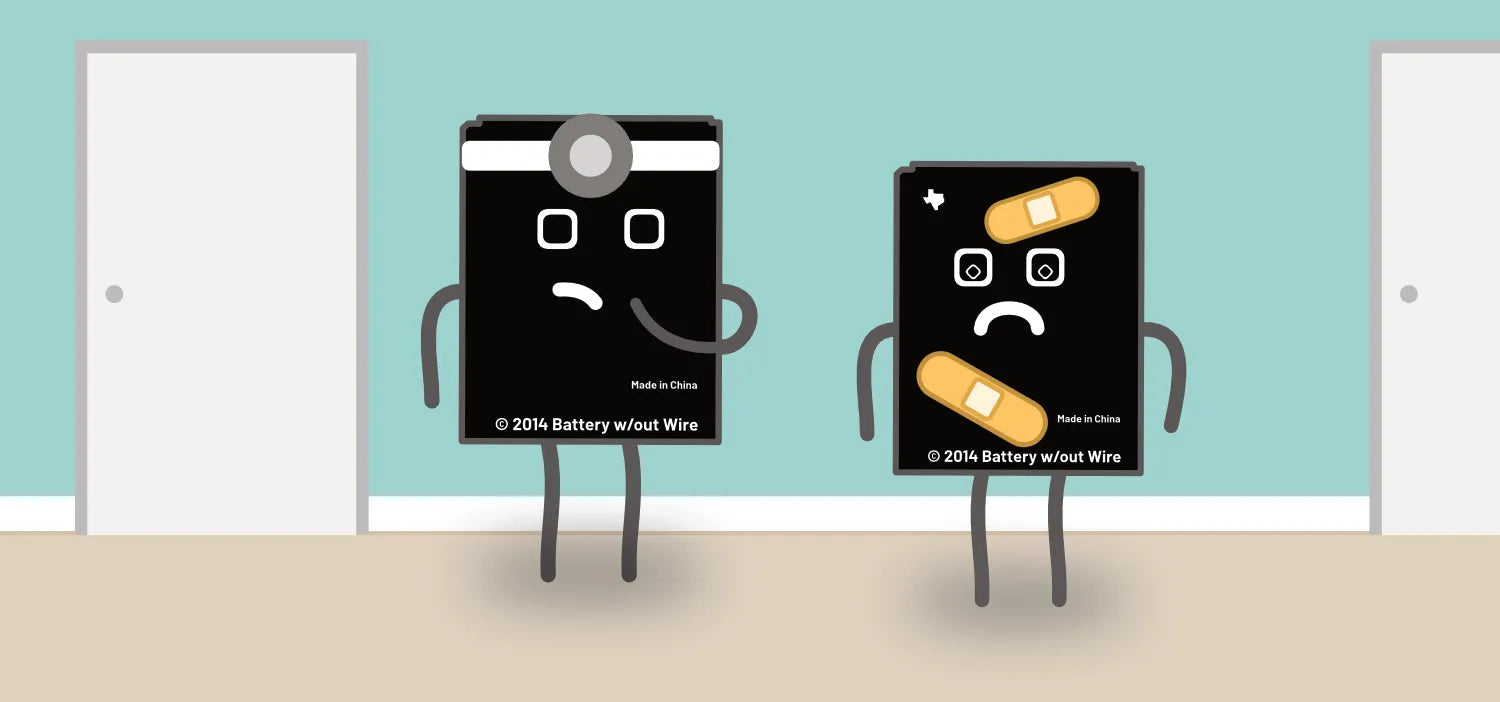
The Ti-84 Plus CE is a staple in countless math classrooms, and while it's known for its reliability, every now and then, a few of your calculators might act up—especially after pulling the calculators out of Summer storage. One of the most common issues that we see involves the Ti-84 Plus CE's rechargeable battery. Fortunately, diagnosing and replacing a defective Ti-84 Plus CE Battery is a fairly straightforward process.
If you’ve noticed a Ti-84 Plus CE behaving strangely, two common indicators suggest the battery may be defective:
When you plug in the calculator to charge, the indicator light may alternate between green and orange. This isn’t normal behavior, and it indicates that the battery may be defective.
Another symptom is the calculator booting up with a screen that reads “Validating OS,” only to shut off moments later. This issue can also be a strong indicator that the battery in your TI-84 Plus CE may be defective.
To rule out other potential causes, you can easily test if the battery is the culprit by swapping it with one from a known working calculator. Here’s how to do it:
Install that battery in the calculator displaying the symptoms mentioned earlier. Next, try powering on the Ti-84 Plus CE that is experiencing issues.
If the calculator boots to life normally, then you’ve confirmed that the original battery is defective and needs to be replaced. If your calculator still doesn't work as expected, their is most likely another issue with the calculator.
In this case, if your calculator is still covered under the 1-Year Limited Warranty provided by Texas Instruments, we recommend reaching out to their fantastic customer service team at 1-800-TI-CARES.
If your calculator is outside of the warranty period, please reach out to us and we can suggest some alternative options that you may have.
If your Ti-84 Plus CE calculators are still relatively new, there’s good news. Texas Instruments offers a 1-Year Limited Warranty on their products, which should cover your battery replacements.
If you’ve purchased your calculator within the last year, consider contacting TI’s customer service team, TI-CARES, at 1-800-TI-CARES. We find that customers are often able to have their calculators crunching numbers within a week or two.
However, if your calculators are out of warranty, you can still purchase replacement batteries from us. We understand that battery replacements aren't usually factored in the budget, so we price them as low as we can.
You can purchase a rechargeable TI-84 Plus CE Graphing Calculator Battery by clicking here.
To help avoid battery issues in the future, here are a few simple tips to extend the lifespan of your Ti-84 Plus CE rechargeable batteries:
By following these guidelines and taking a proactive approach to caring for your Ti-84 Plus CE's rechargeable battery, you can help ensure that your calculators will keep chugging along for many years to come.
And don't forget, if you ever run into any issues, our team at Underwood Distributing Co. is just a call or click away!
1
+
Customers Served
1
lbs
of E-Waste Recycled
1
+
Packages Shipped
1
%
On Time Delivery Rate





This store specializes in calculators and accessories with excellent customer service, fast shipping, competitive pricing, and reliable product quality. Customers consistently praise their quick delivery, helpful staff, and ability to find hard-to-find items a...
Leave a comment