+1 (800) 753-3570
+1 (800) 753-3570
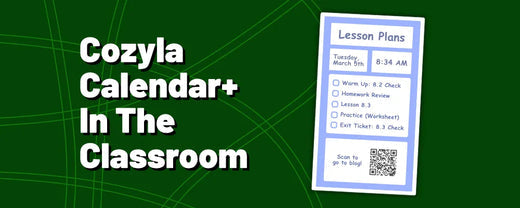
Get organized with the Cozyla Calendar+! Displaying your classes’ exam dates, assignment lists, and more, this 22- or 32-inch touchscreen calendar keeps everyone in sync. Let's explore the features and how you can implement this technology into your classroom.
Access any calendar app (Apple/Google/Outlook/Yahoo Calendar, etc) and extend your existing services onto a large touchscreen. Use your preferred calendar app to mark assignment due dates, test dates, expected absences, and daily's lessons. Here's an example of a Google calendar being used for a math classroom.

Assign a unique color to each block/period to easily track their activities, ensuring everyone stays informed. This becomes essential if you teach multiple courses, or if your student groups are working at different paces! In the above example, color coding is used to differentiate between lessons, homework, projects, and exams.
Effortlessly pivot the Cozyla screen between portrait and landscape orientations with the specially designed mount. The landscape orientation is perfect to show the full calendar for all the classroom to see.
The portrait orientation combined with Split Screen mode lets you see the content of two windows at once, on the same screen. Have the calendar showing at the top and a To-Do list on the bottom to check off as you go.
You can integrate with Google Keep, Microsoft To Do, Google Task, Notion, and TickTick on your Cozyla Calendar+. Use these apps to create a daily plan or routine to keep your classroom on track.

Customize notifications to keep you on schedule, ensuring you never miss a beat. You can use the timer during timed assessments and set an alarm 10 minutes before the bell rings to cleanly wrap up.
Check out the Cozyla Calendar+ today! You can reach out to us if you have any questions, we'll do our assist where we can. Leave a comment if you have any additional ideas on how to use this classroom technology.
1
+
Customers Served
1
lbs
of E-Waste Recycled
1
+
Packages Shipped
1
%
On Time Delivery Rate





This store specializes in calculators and accessories with excellent customer service, fast shipping, competitive pricing, and reliable product quality. Customers consistently praise their quick delivery, helpful staff, and ability to find hard-to-find items a...
Leave a comment