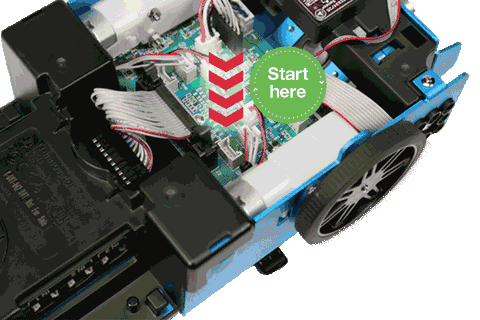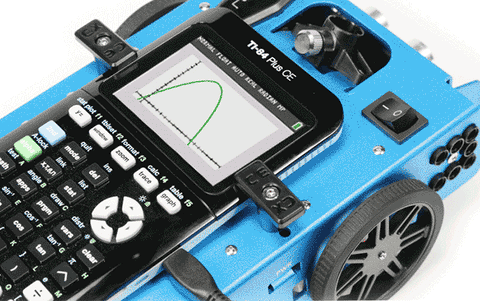Texas Instruments announced the Ti-Innovator Rover on September 14, 2017 as the company's first robotics solution for middle and high school students that'll allow learning STEM subjects to be a moving experience.
We've collected a list of many of the materials needed to support the TI-Rover on this page.
What's included with the Ti-Innovator Rover? Click HERE to view the PDF.
Need to know how to fix your Rover? Click HERE to view the troubleshooting PDF.
Setting up your Rover for the first time? Follow the steps below:
1) Turn on your rover

2) Ensure the battery is charged and that your calculator and Ti-Innovator Hub are updated to the latest version of the operating system.

3) Connect the Ti-Innovator Hub to the Breadboard Ribbon Cable.