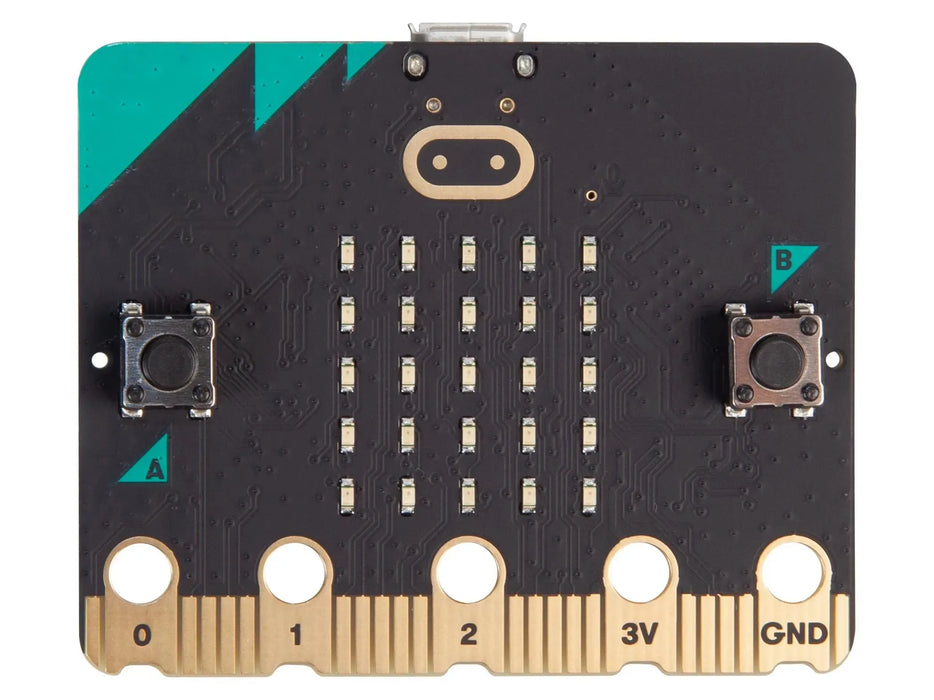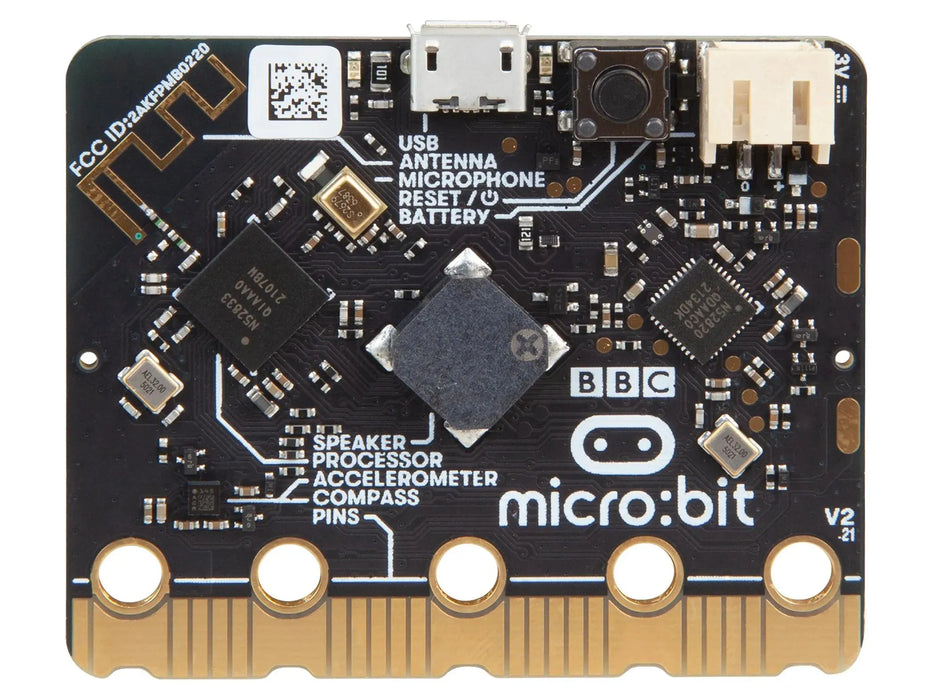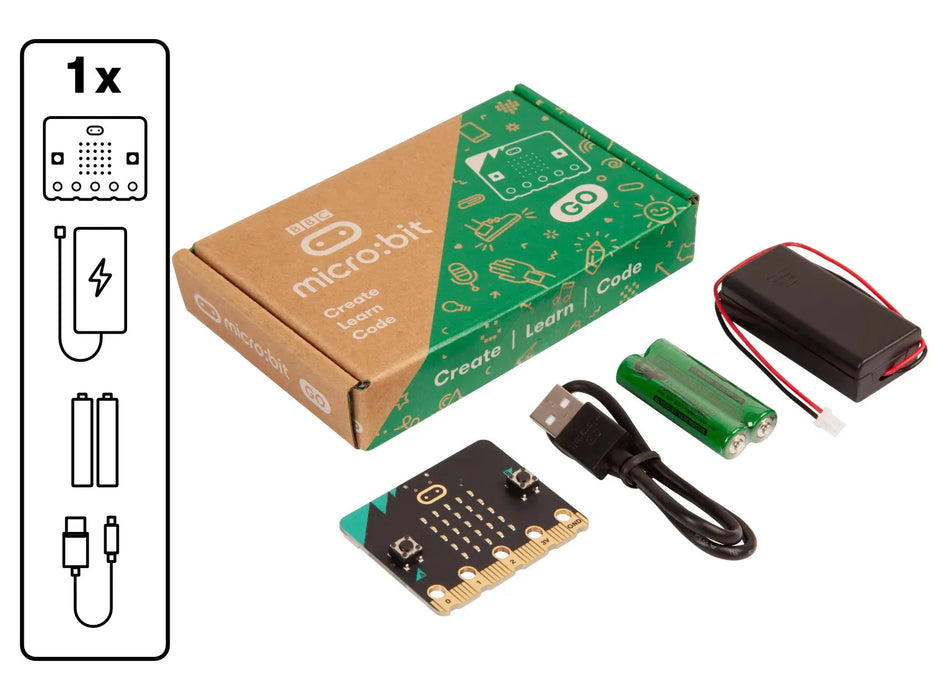
BBC micro:bit Go (V2)
About the micro:bit Go
The micro:bit Go contains 1x BBC micro:bit V2 board and all the essentials needed to power the board and start programming. A perfect choice to get started with the micro:bit.
TI Graphing Calculator Compatibility
See how you can bundle together the Micro:bit along with a TI Python capable graphing calculator via the guide found on Texas Instruments' website.
What’s included the box?
- 1x BBC micro:bit V2 board – available in 4 colours red, yellow, green & blue (please note you cannot select the colour of the micro:bit you will receive)
- 1x micro USB Cable
- 1x battery pack
- 2x AAA Batteries
- 1x quick start user guide, safety leaflet, cardboard battery pack holder and sticker
Useful micro:bit Resources and Information
The BBC micro:bit is a pocket-sized computer that introduces you to how software and hardware work together. It has an LED light display, buttons, sensors, a speaker, microphone and many other input/output features that, when programmed, let it interact with you and your world.
What's needed to get started
You will need a computer, tablet or phone to write and send code to the micro:bit, but once the code is on the micro:bit it works as a standalone device with just the battery pack. Visit getting started for support taking your first steps with the micro:bit.
Free Resources
The Micro:bit Educational Foundation produces free coding tools and teaching resources to support you as you explore the potential of the micro:bit:
- Choose your perfect programming tool in Let's Code:
- Run whole class coding sessions easily with micro:bit classroom
- Teach block-based coding with Microsoft MakeCode or text-based coding with the micro:bit Python Editor
- Explore free resources provided by Micro:bit for teachers including:
- Quick projects for beginners and more advanced users
- Curriculum-linked lessons and units of work
- Professional development courses and events like webinars and code-alongs
- Classroom resources such as student handouts, reward certificates and posters
As well as giving students a hands-on approach to coding, the micro:bit is an engaging classroom tool that gives students confidence to try new things and get creative with technology.
Additional Information
For more information on Safely using the Micro:bit, please visit the Micro:bit website where this information is readily available.