+1 (800) 753-3570
+1 (800) 753-3570
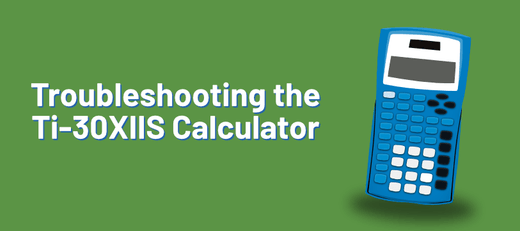
The TI-30XIIS by Texas Instruments is a popular scientific calculator that is used in many classrooms. It offers a sufficient range of features and functions for most curriculums. However, like any electronic device, it can sometimes experience issues such as not turning on. In this article, we'll walk you through the steps you can take to troubleshoot & diagnose the issue to get your Ti 30X IIS calculator back up and crunching numbers.
If the calculator won't turn on, the first step is to check the buttons. Make sure that none of the buttons are stuck in the down position. If you find any buttons that are stuck, put light pressure on the button repeatedly to attempt to loosen it free. You may also use a small object such as a toothpick to free the button of any debris.
The next step in troubleshooting your calculator is to try resetting it. To reset the calculator, press and hold the CLEAR and ON buttons at the same time for about a second or two. This will reset the calculator and may resolve any issues that are causing the calculator to not turn on.
Please note that older models of the Ti-30XIIS may have a reset button on the back of the calculator. If your calculator has this, you can try to press the reset button with an unfolded paper clip. Do NOT use any object that has the ability to break off inside the calculator.
If the calculator still won't turn on after resetting it, the next step is to try and charge it. The TI-30XIIS has a solar panel that allows it to be charged by light. Leave the calculator under a light source for 10 to 20 minutes. If the calculator still won't turn on after charging it, proceed to the next step.
If the calculator still won't turn on, the final step is to replace the battery. The TI-30XIIS uses a CR2025 3.0V battery, which can be found at most electronics stores. To replace the battery, remove the back cover of the calculator and locate the battery. Carefully remove the old battery and insert the new one, making sure it is securely in place. Close the back cover and try turning on the calculator again.
A Ti-30XIIS that isn't working correctly can be a pain, but it is usually easy to fix. By following the troubleshooting steps we walked through, you should be able to repair your Texas Instruments TI-30XIIS scientific calculator. If your calculator is still under warranty, we recommend you contacting the manufacturer at 1-800-TI-CARES before attempting to repair the calculator.
If you need more TI-30XIIS Calculators for your classroom, please don't hesitate to reach out to us by clicking here.
Leave a comment