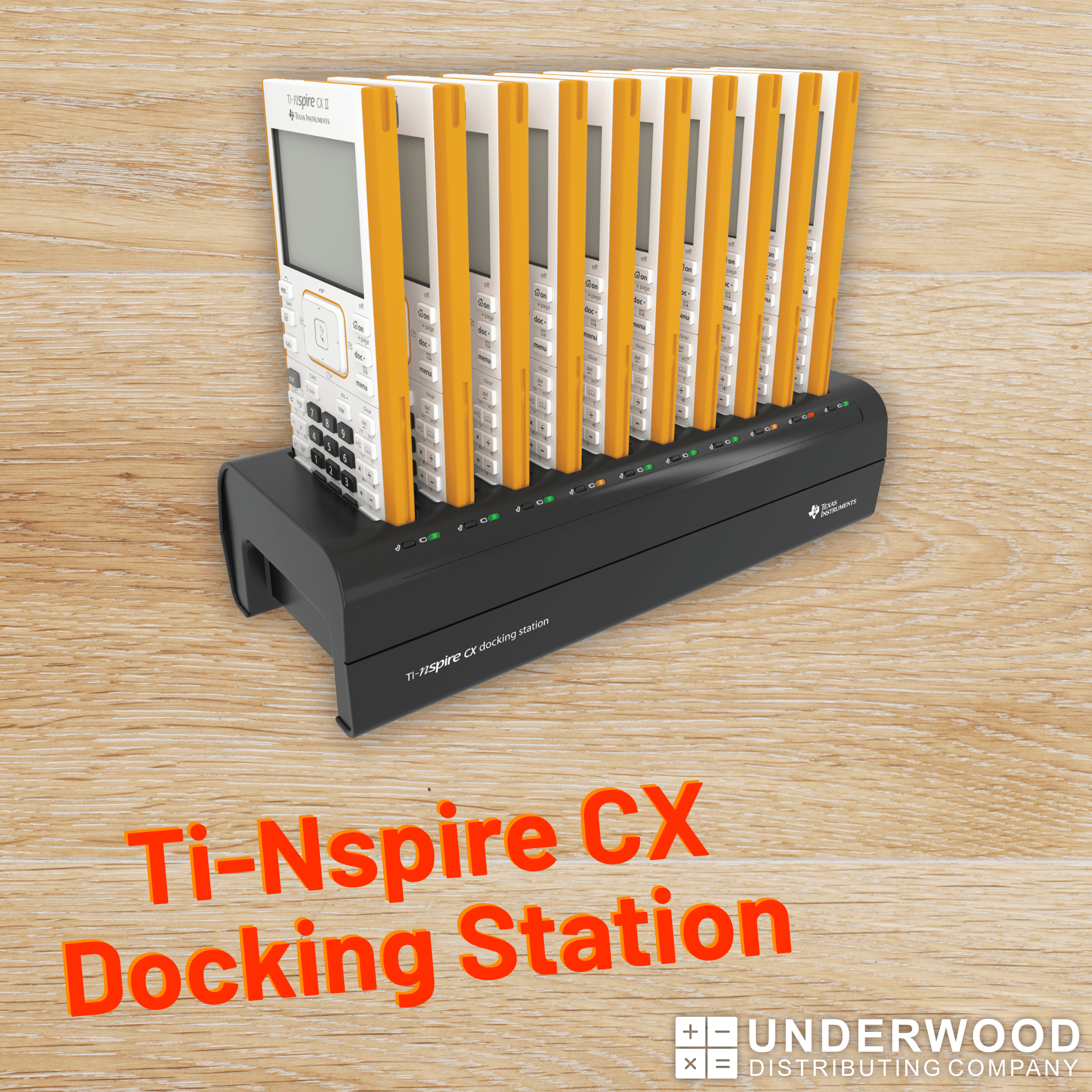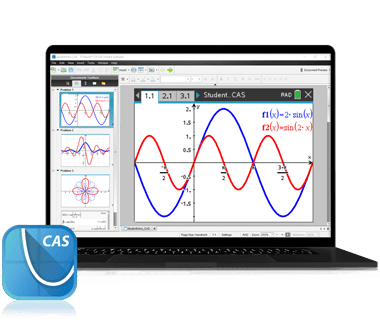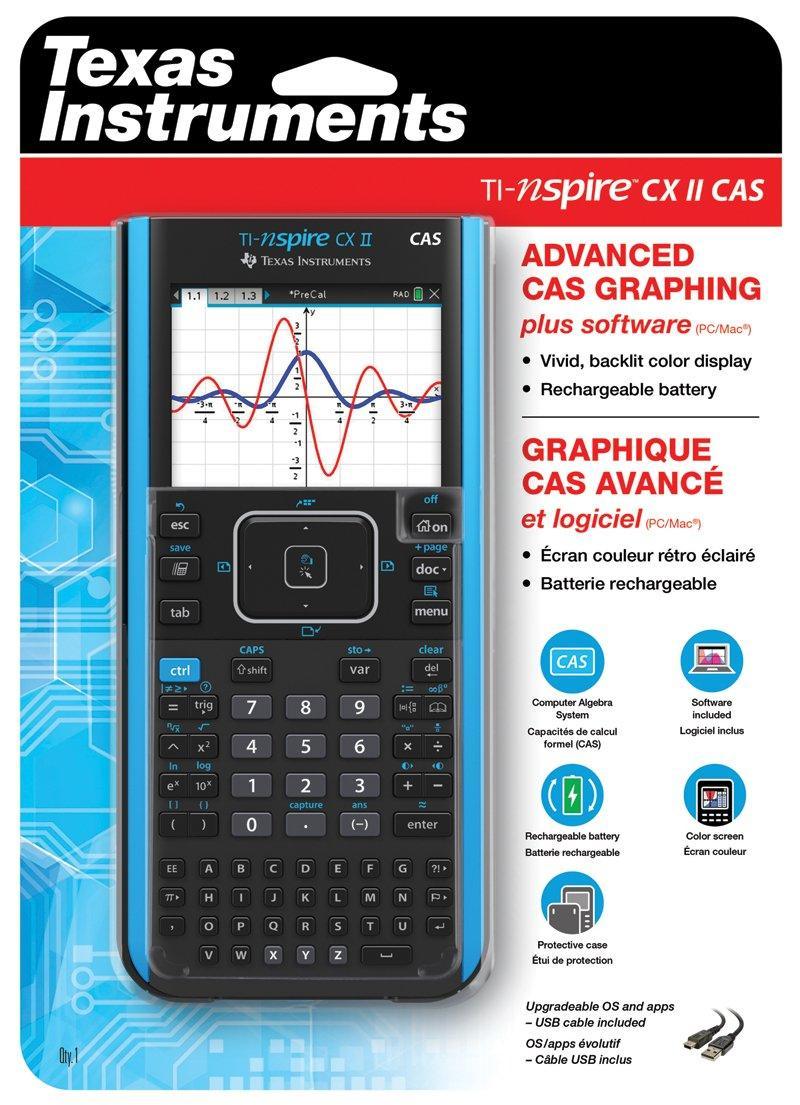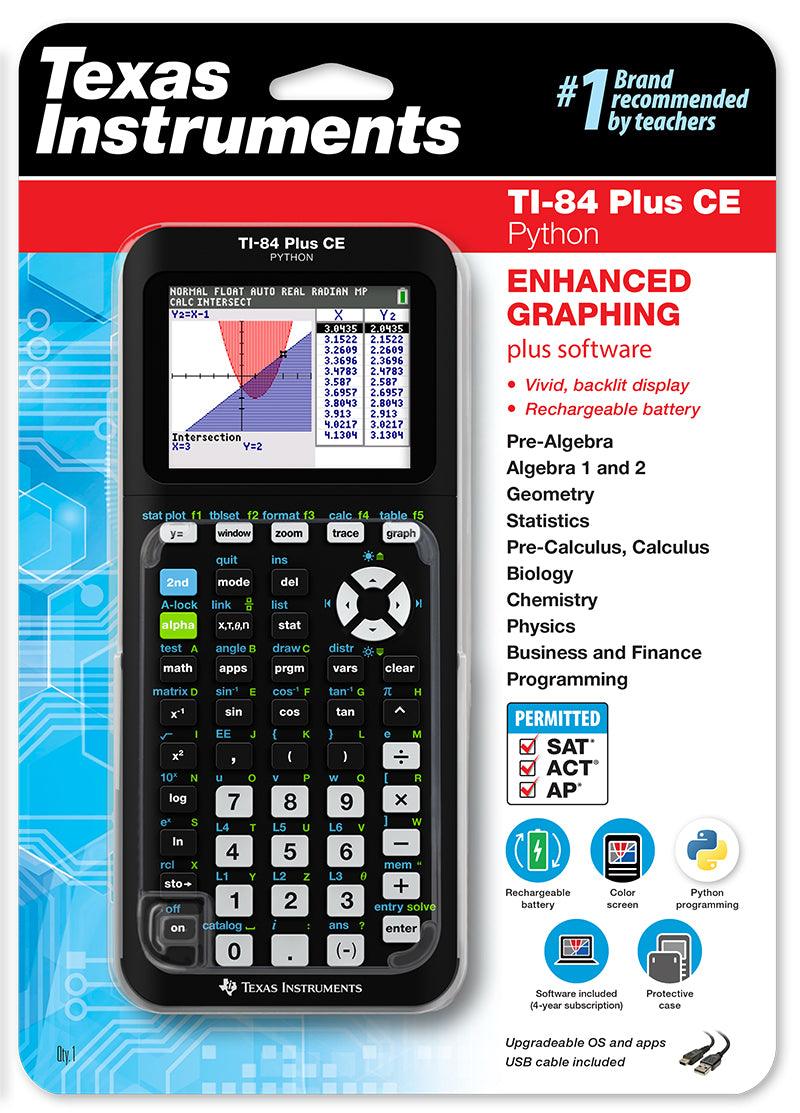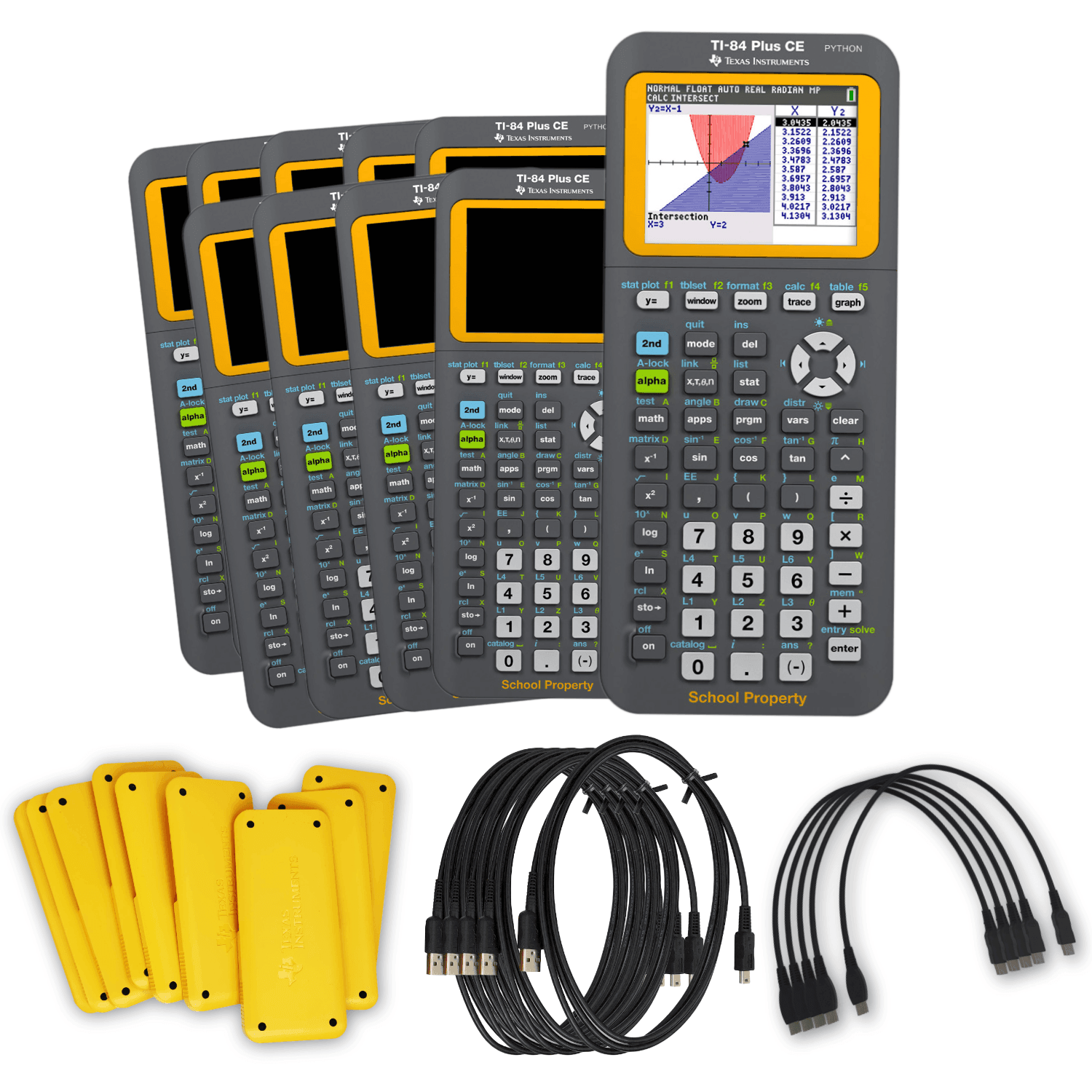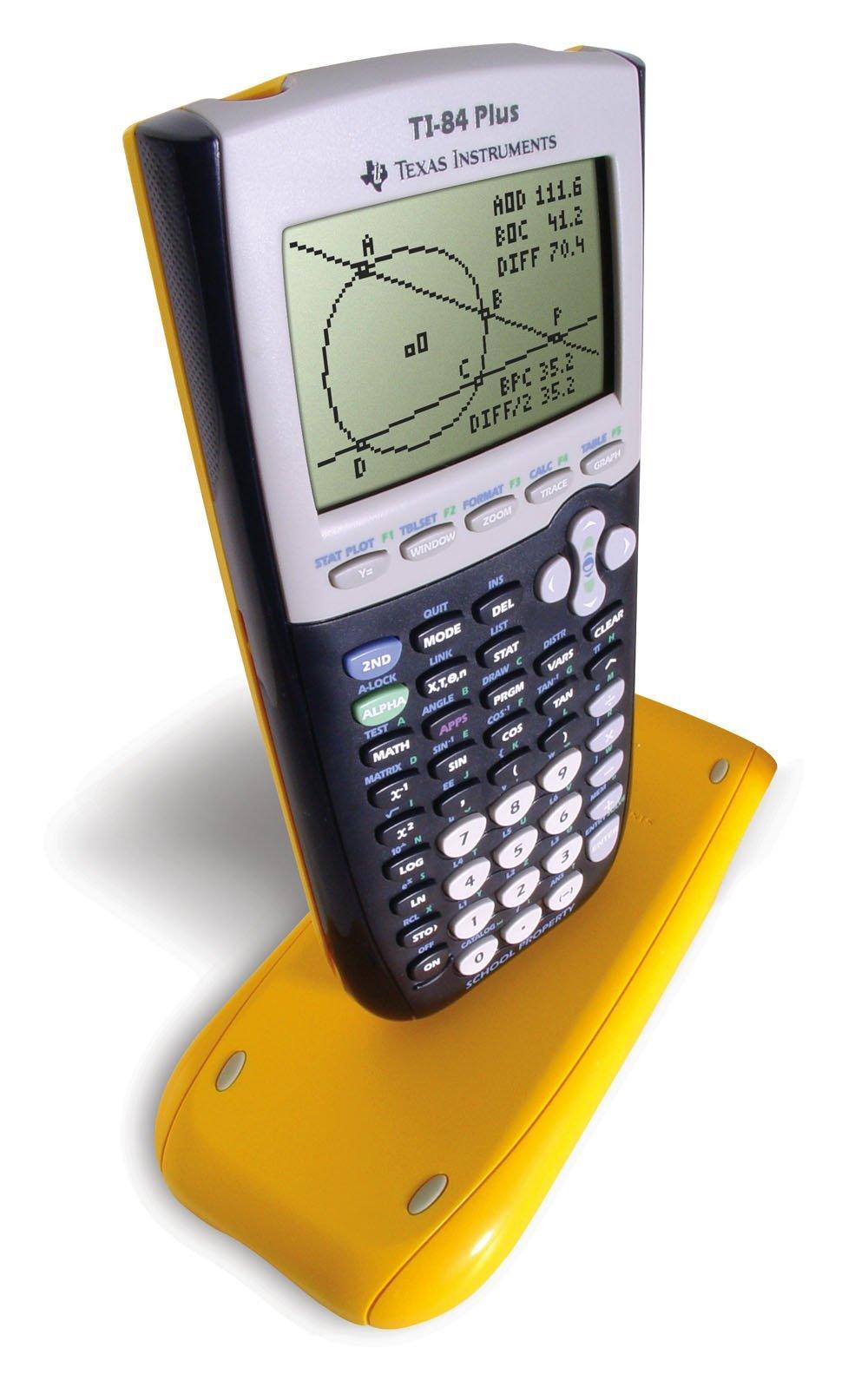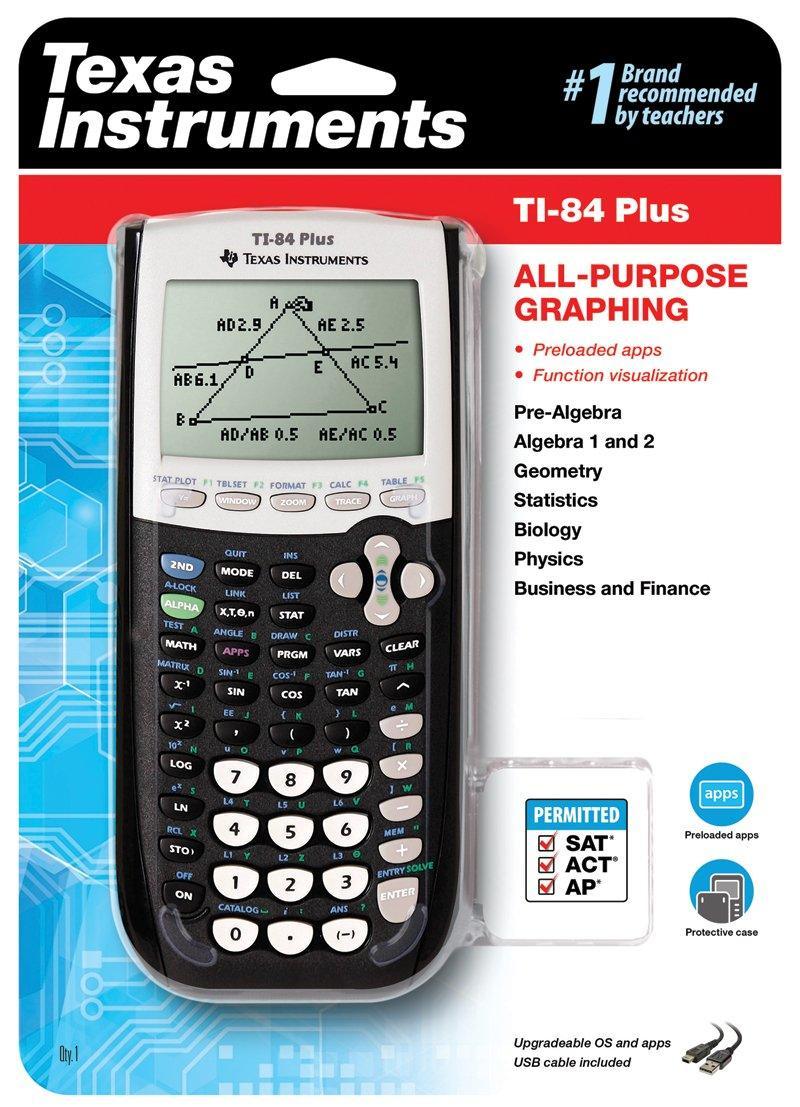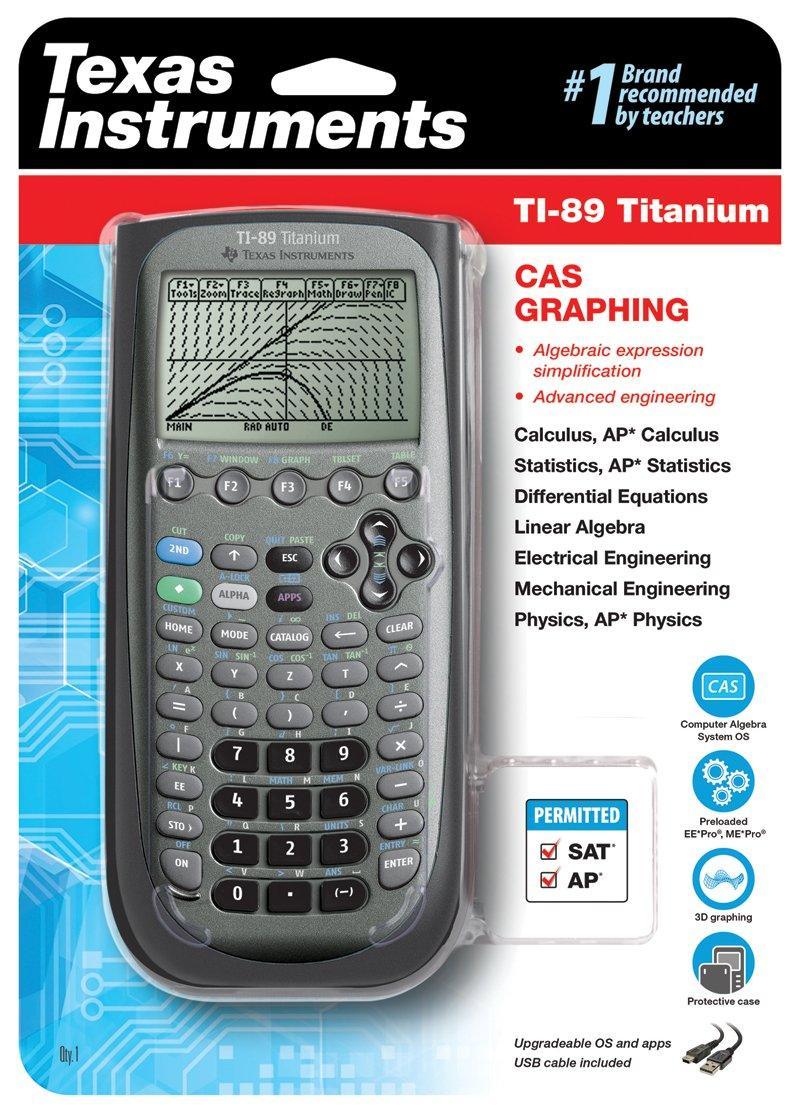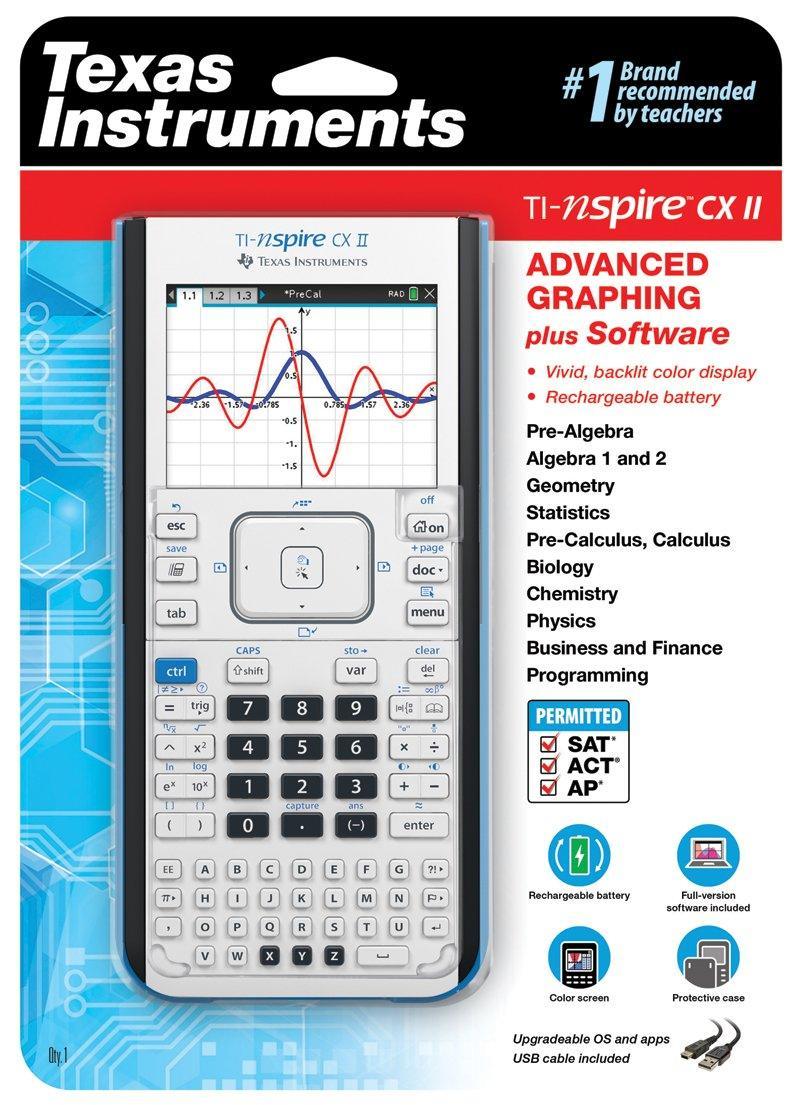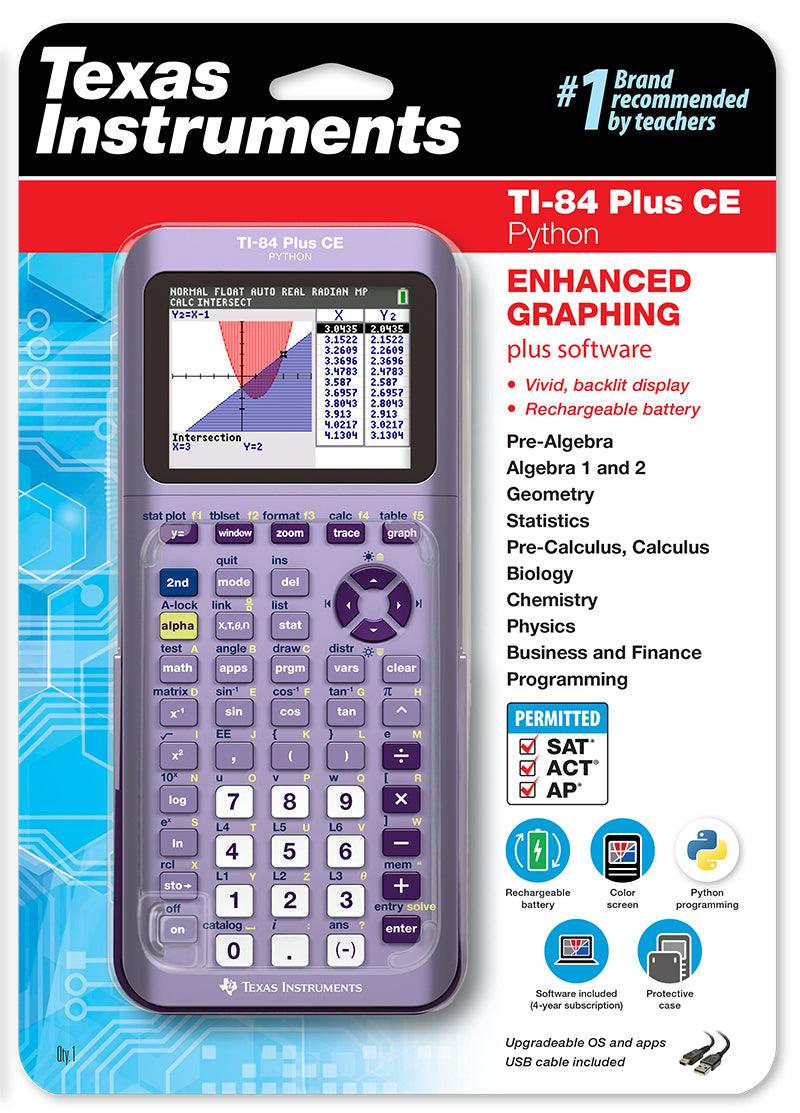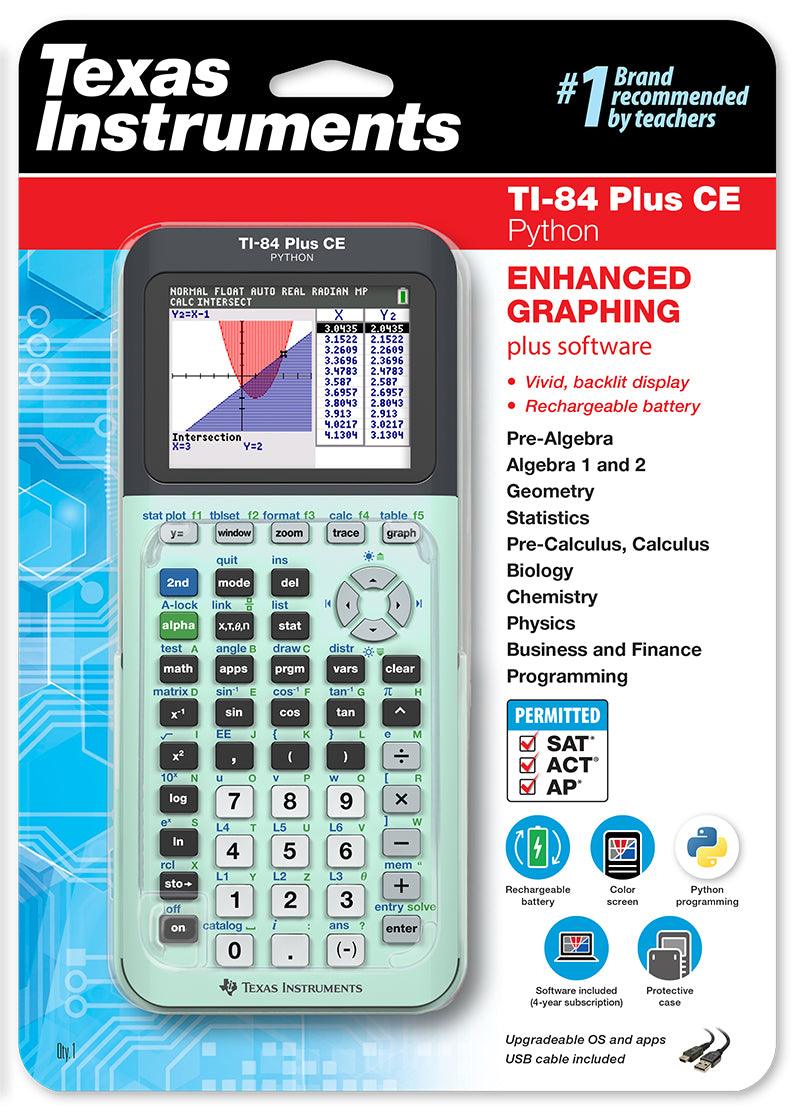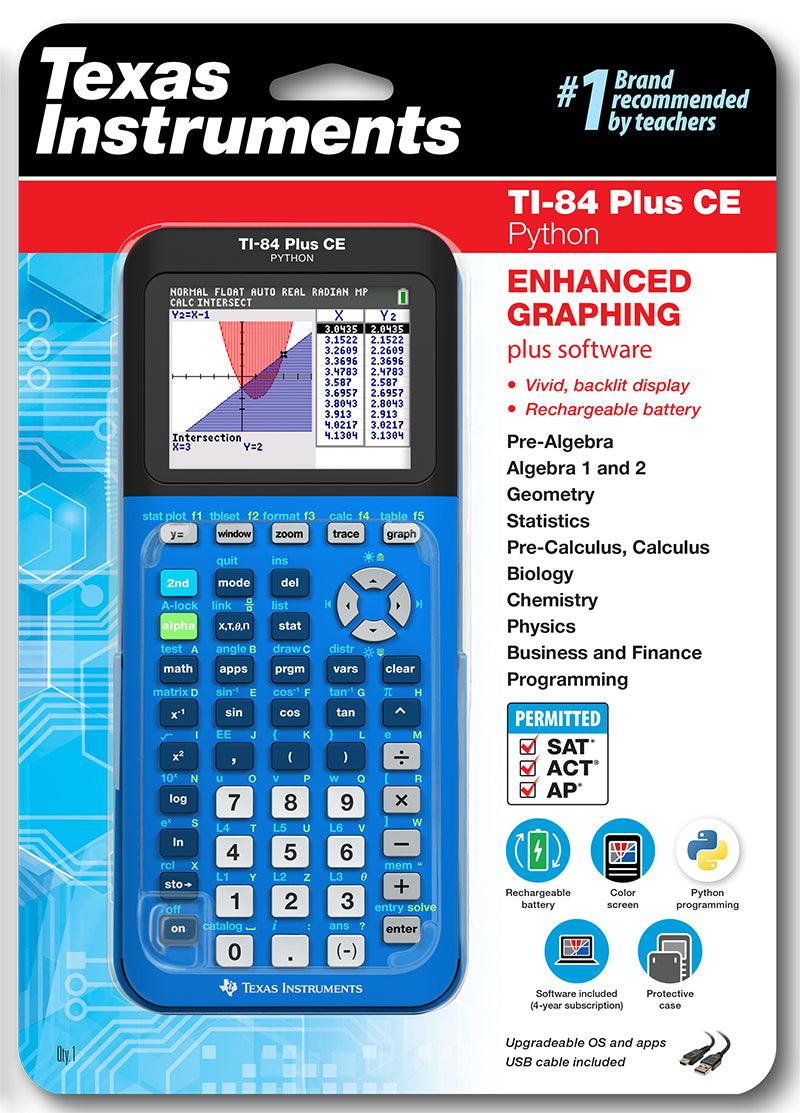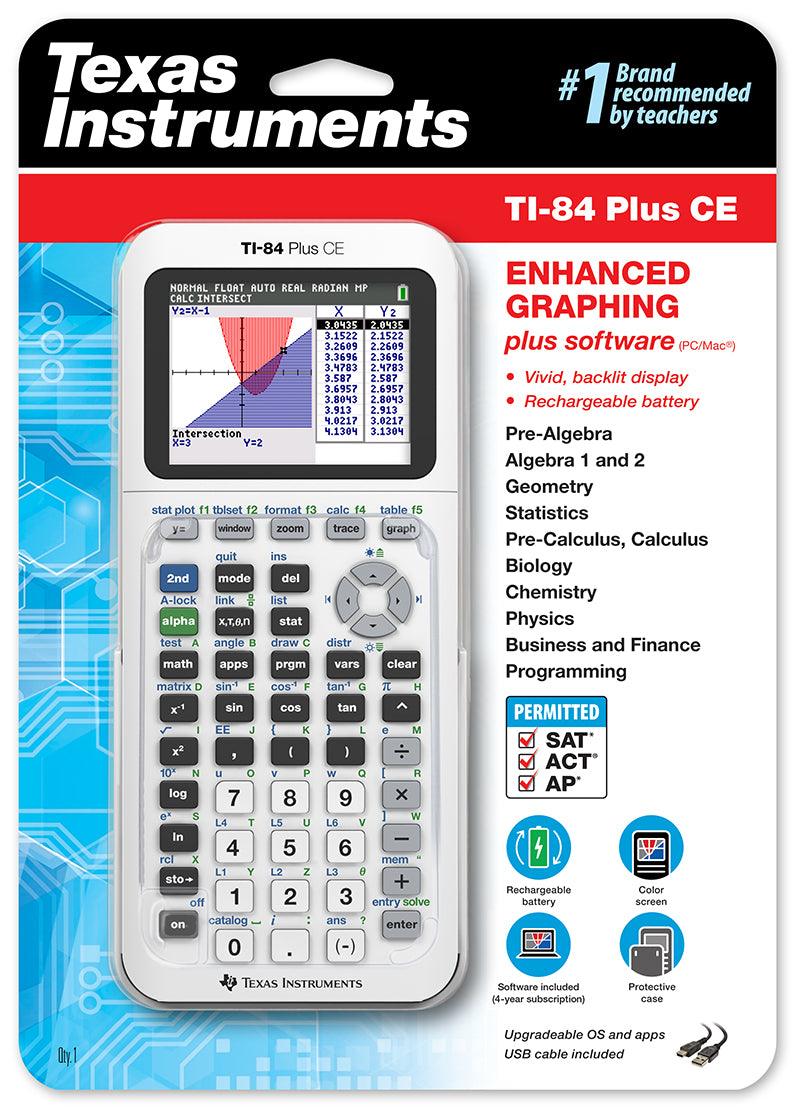Yes!
The Texas Instruments Ti-Nspire CX Docking Station is meant to charge and transfer data to up to 10 Ti-Nspire CX Family Graphing Calculators at once. To be able to send data to the calculators using the docking station, the calculators must be charged to at least 10%.
To charge the calculators, simply leave them in the charging station until the charging indicator lights on the side of the docking station turn from red to orange to green. This can take anywhere from 30 minutes to 2 hours depending on how low the batteries were.
To update or transfer files to the calculators, follow these steps:
- Ensure that you have Ti-Nspire CX Premium Teacher Software installed onto your computer. If you don’t, you can download it HERE.
- Connect your Ti-Nspire CX Docking Station to your computer using one of the USB cables that was included with your calculator. Ensure that the calculator is turned on and charged to at least 10%.
- Run TI-Nspire CX Teacher Edition click on the "Calculator Explorer" tab.
- Select the files you want to transfer to your calculator by dragging and dropping them into the "Calculator Explorer" window. These files can either be programs, applications, wallpapers or other types of files.
- Click on "Send to Handheld" and select your TI-Nspire CX from the list of devices. The transfer process may take a few seconds, depending on the size & quantity of the files, the number of calculators connected, as well as the speed of your computer.
- Once the software notifies you that the transfer has been completed, you can disconnect the calculators and begin exploring the new files you transferred to your calculators.
What specific calculators can the Ti-Nspire CX Docking Station charge?
- Ti-Nspire CX Graphing Calculator
- Ti-Nspire CX EZSpot ("School Property Edition") Graphing Calculator
- Ti-Nspire CX CAS Graphing Calculator
- Ti-Nspire CX II Graphing Calculator
- Ti-Nspire CX II EZSpot ("School Property Edition") Graphing Calculator
- Ti-Nspire CX II CAS Graphing Calculator